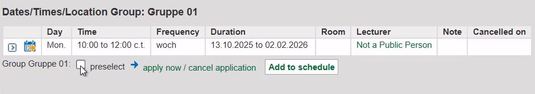Choose the course you would like to pre-select in your schedule via the course catalogue. Click on the course title. A detailed view opens with all the information that has been given for this course. Click with the mouse in the box pre-select and then on the button pre-select chosen appointments. The event will be displayed in your schedule.
Please note: If no appointment has been entered for an event, it will automatically be listed in the schedule on Friday before 08:00!