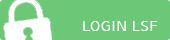FAQ
We answer the most frequent questions with regard to the following topics:
Where can I get my login details?
Would you like to log in for the first time? Upon enrollment, you will receive a welcome letter from the IT-Servicedesk esk that already contains all the information you need to register your LMU user account. If you no longer have this information, please contact the IT-Servicedesk to activate your LMU user account.
Why can't I log in?
Please ensure that your username and password are spelled correctly, including capitalization. To ensure your username and password are working, you can check the LMU-Portal to see if you can log in. If this login also results in an error message, please contact the IT Servicedesk.
When do I have to register for courses?
Every program which uses LSF to distribute course places via LSF announces this on its homepage. Please check your faculty's, department's or program's webiste and/or contact coordinator of studies, if you are unsure.
What are the different registration procedures?
LSF offers various options for registering for courses; there are two basic methods: Registering via the course catalog and registering within a module.
Registering via the course catalog
When registering via the course catalog (also sometimes called "flat registration"), you must register for your courses via the course catalog function. Next to each course you can register for, you will find the link register/sign out in the Action column, which allows you to register for the course. If there are several parallel groups within a course, you have the option of prioritizing them.
Registering within a module
With this method, courses are displayed in a different structure, in the so-called "module tree". This reflects the regulations of exams of your degree program. As LSF automatically checks which degree programs you are enrolled in, you can only take courses that are assigned to your degree program via this procedure. You can prioritize courses of equal value within a (partial) module. To do this, please use register/sign out function (and not the course catalogue). The more priorities you specify within a (partial) module, the higher the probability that you will be assigned to one of the desired courses; therefore, please assign to as many priorities as possible.
LSF does not list all my programs. Why could this be?
It may happen that not all or none of your degree programs are displayed in the “register/sign out function” function. Here you will find a few tips on what the problem might be and who can help you.
Are you enrolled for the current semester?
You can check in the online self-service function whether you are properly enrolled for the current semester. Please note that it can take several (usually one to two) working days for this information to be distributed to all systems. For example, if you paid your fees yesterday, LSF may not receive this information until the following day.
Does your LMU user ID work?
Please log on to the LMU portal and check if your username and password work there. If this is not the case, you need to contact the IT Service Desk.
Do you have to register for courses on this degree program via LSF?
You can find this information on the websites of your faculty, department or degree program. If you have any questions, please contact the program coordinator of studies or academic counsellor responsible for you.
Is this the relevant period to register for courses on this degree program?
You can find this information on the websites of your faculty, department or degree program. If you have any questions, please contact the program coordinator of studies or academic counsellor responsible for you.
What does the "?" next to courses in my schedule mean?
When the registrations are distributed after the registration period, the registration function is blocked (no one can register for the course) so that coordinators and lecturers have to possiblity to check the course lists and make adjustments if necessary. As long as this is the case, you will not see a registration status but a question mark. Once this process has been completed, the course coordinators usually release the view of this information again. If you have been admitted to a course, the question mark will change to “ZU” (admitted). If your registration is rejected, the course will disappear from your timetable, but you will still be able to see it in the PDF version of your schedule.
Do I have to register for exams?
Due to the large number of different programs and corresponding deadlines, it is not possible to provide a general answer here, whether and in what form exam registration takes place. In this case, please contact you coordinator of studies and/or your examination office.
Exam registration doesn't work. Who should I do?
If you have any problems with exam registration, please contact your coordinator of studies or your examination office.
Who do I contact if I have questions with about my course of studies?
If you have any questions about the course of study, the course content or other course-specific questions, please contact the coordinator of studies or academic counsellor.
You can find program coordinators on the page for your degree program, which you can find here. You can find a list of the student advisory services here.
How do I know who my coordinator of studies or academic advisor is?
Just follow the link in the question above; alternatively, you can find the information the following way: on the LMU homepage, click on Degree Students in the header. Then enter your course of study in the course finder. The search results will be displayed via the button Find degree program. Clicking on “Show details” will take you to the course page, where you will find an overview of the course structure, content and contact persons.