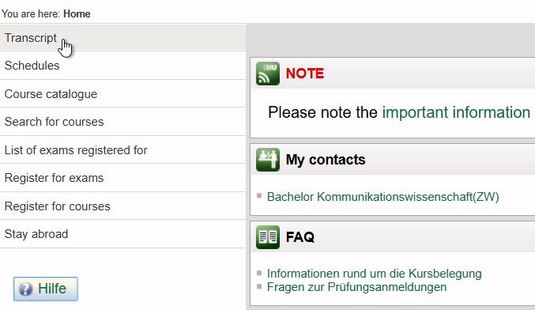To get an overview of the credits you have gained so far, you can generate a transcript of records as a printable PDF document. It shows your achievements, the courses you have attended and the credits you have earned.
| This function is not available for all programs; please contact your coordinator of studies, if you are not sure whether this is the case for your course of studies. |
To generate your transcript, click transcript in the menu on the homepage.