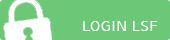1. How to create your timetable
Loggin on to LSF
Change the language by clicking English version in the top right-hand corner.
Log in at www.lsf.lmu.de using your LMU user account (usually firstname.lastname).
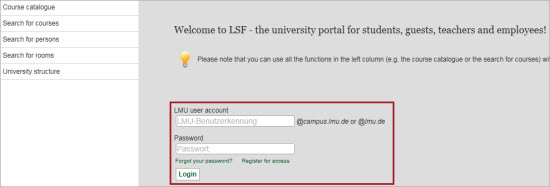
Your schedule
You will then see the page below. Exchange students have to create a transcript ('Notenspiegel') by creating a timetable ('Stundenplan'); to do so, click on the function Schedules.

Choose the current semester
Click in the top right-hand corner and select the semester in which you are taking courses.

Select your courses
In the function Search for courses you can search for and select your courses. At a chosen course, tick preselect and click on Add to schedule.
Please select only courses which you are actually attending. If you drop out of a course during the semester, please delete it from your schedule to avoid any misunderstandings.
Save your timetable
The window with your timetable will then automatically open. Please click on Save schedule to save before continuing to add your next course via the function Search for courses.
Please note: It is very important to save your timetable every time you enter a new course.
How to delete courses
If you want a delete a course from your timetable, just click on the grey x next to the status and save the change you have made.
German language courses
You have attended a German course in March or September or during the semester at IUCM (International University Club München), DKFA (Deutschkurse bei der Universität München) or DUO (Deutsch-Uni Online)?
The courses with your grades and ECTS points will be automatically added to your transcript at the end of the semester at the latest.
Problems
Courses which run over two semesters
It is important that you enter all the courses from the first semester. For the second semester you should repeat all the previous steps. Please do not forget to save all entries! In the function Schedules you can view all the preselected courses per semester.
You are not taking any courses at LMU
If you have not taken any courses during your stay at LMU but have, for example, been doing research for your final dissertation/project or have been doing an internship in a laboratory and you need a transcript, please come to the International Office and bring some form of confirmation of your activities from your academic supervisor. A transcript will then be issued without specifying grades and ECTS credits.
How to receive a transcript or records in three easy steps